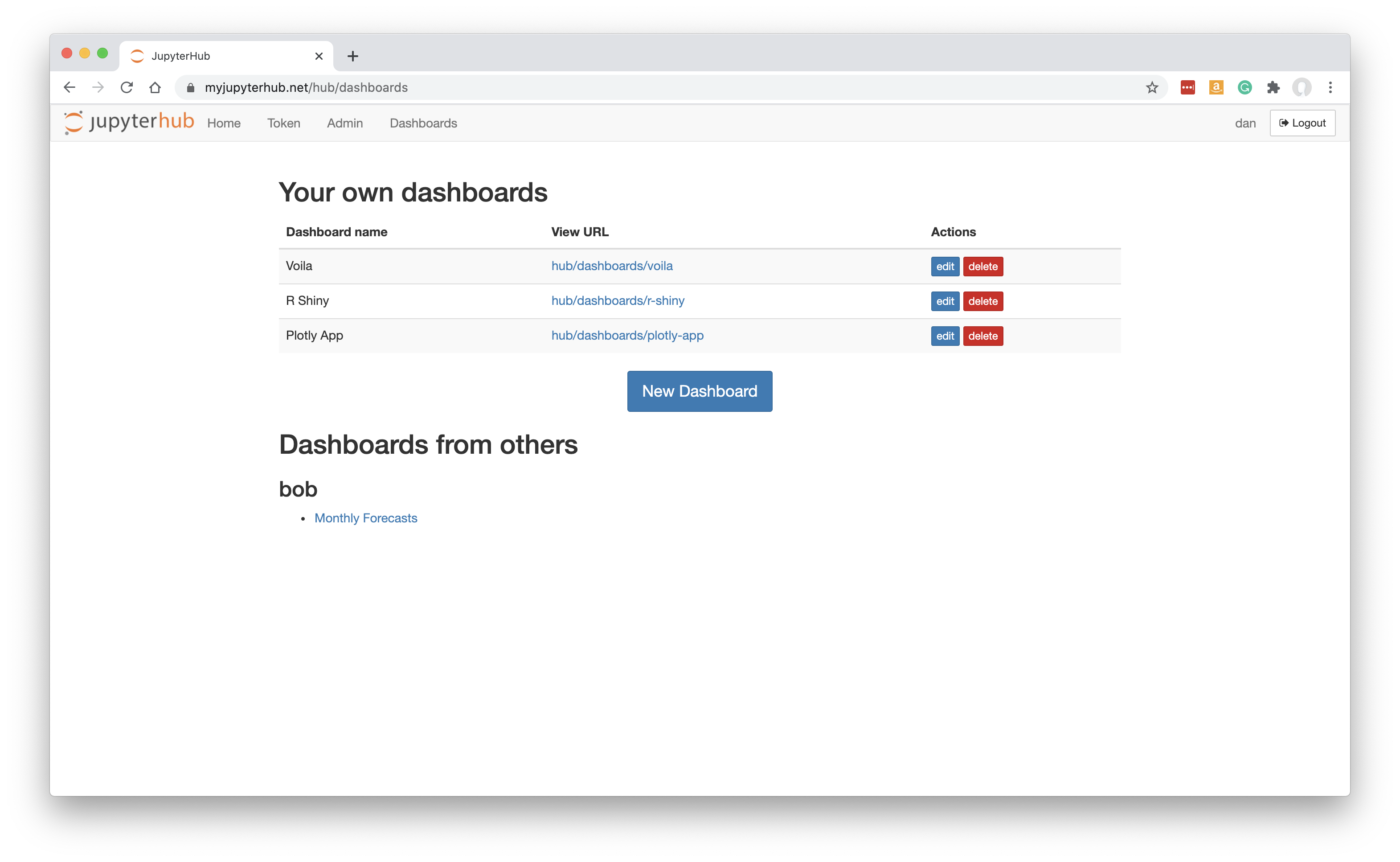Dashboards Menu¶
Once set up your JupyterHub have a new Dashboards menu. It will also have a Named Server section if this wasn’t enabled previously (or hidden in Customization).
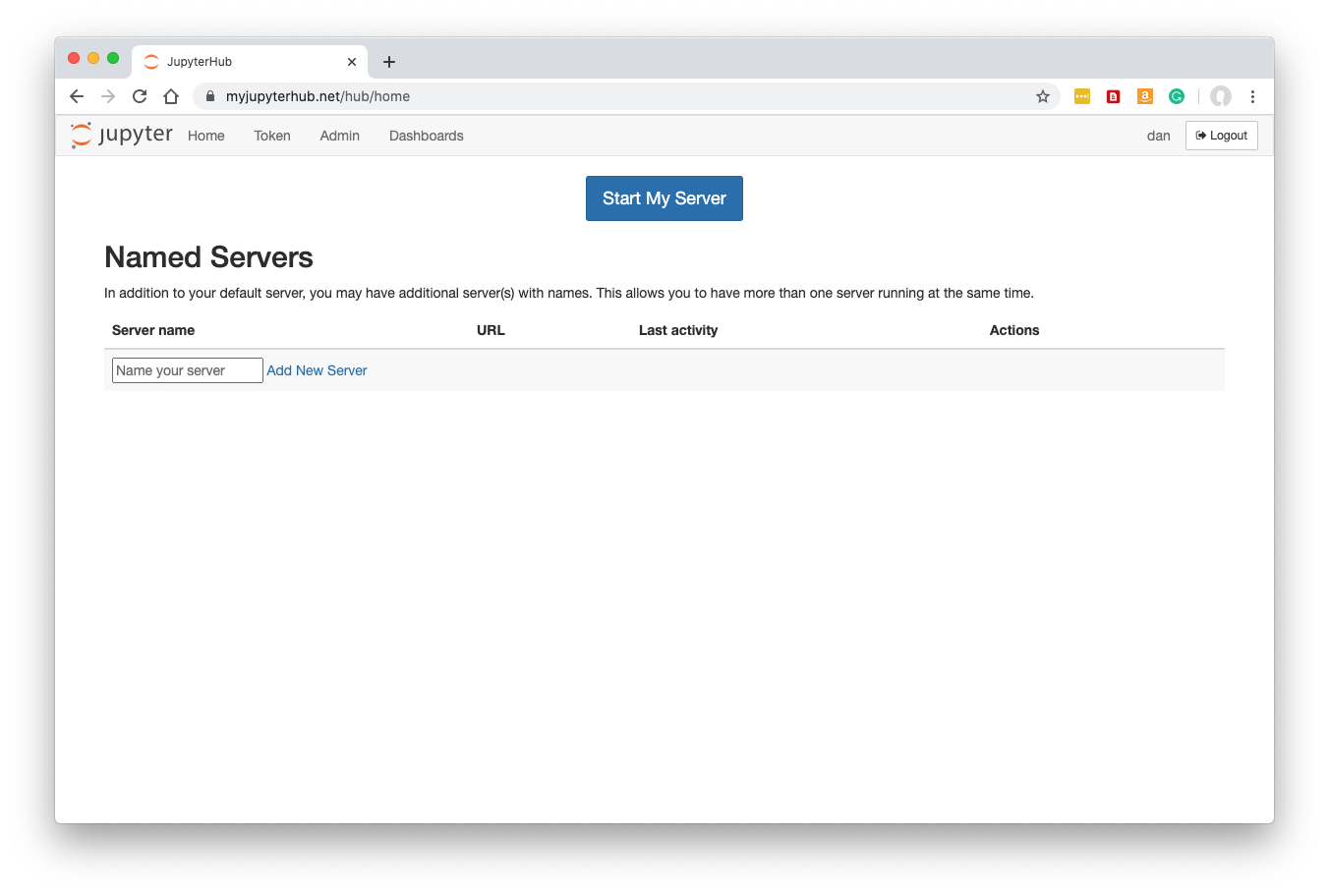
If you click on the ‘Dashboards’ menu you will see the main Dashboards page. This shows you a list of your existing dashboards, plus any that have been shared with you by your colleagues. You can edit or delete your own dashboards, or create a new dashboard.
You can also click the links to view the interactive dashboards themselves.